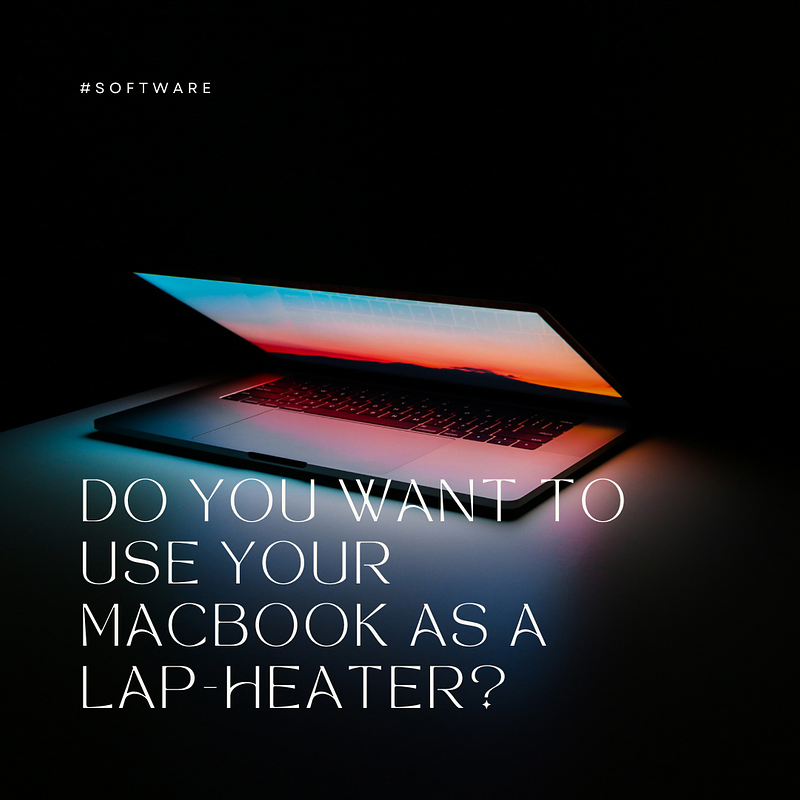If you recently updated to macOS High Sierra and tried to run git commands you would face this error:
xcrun: error: invalid active developer path (/Library/Developer/CommandLineTools), missing xcrun at: /Library/Developer/CommandLineTools/usr/bin/xcrun
You can do the following to solve this problem:
xcode-select --install
This will basically install/reinstall the xcode developer tools and your problem will be solved.